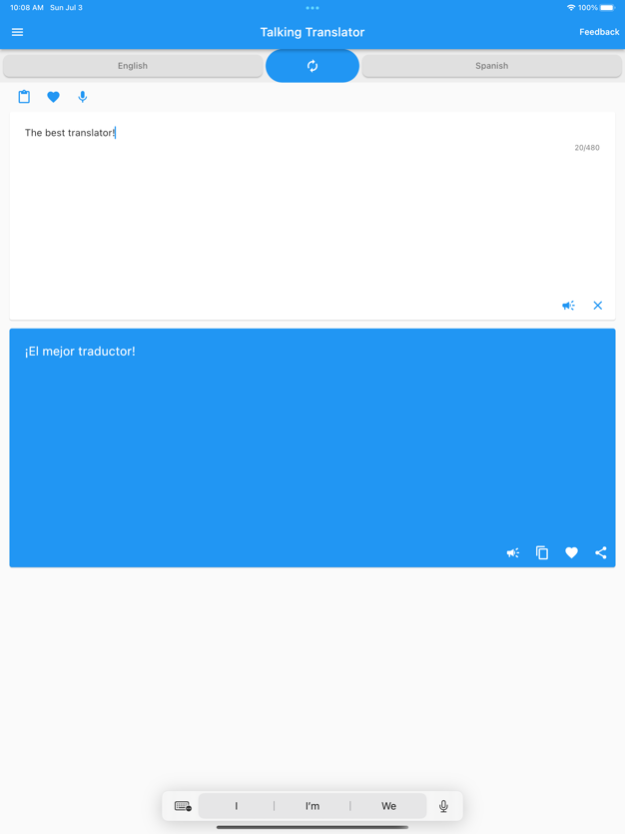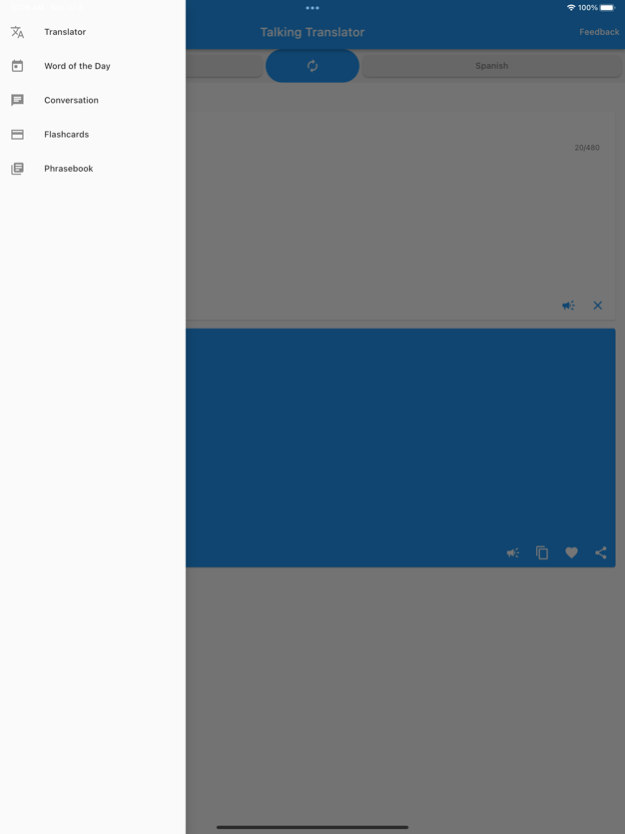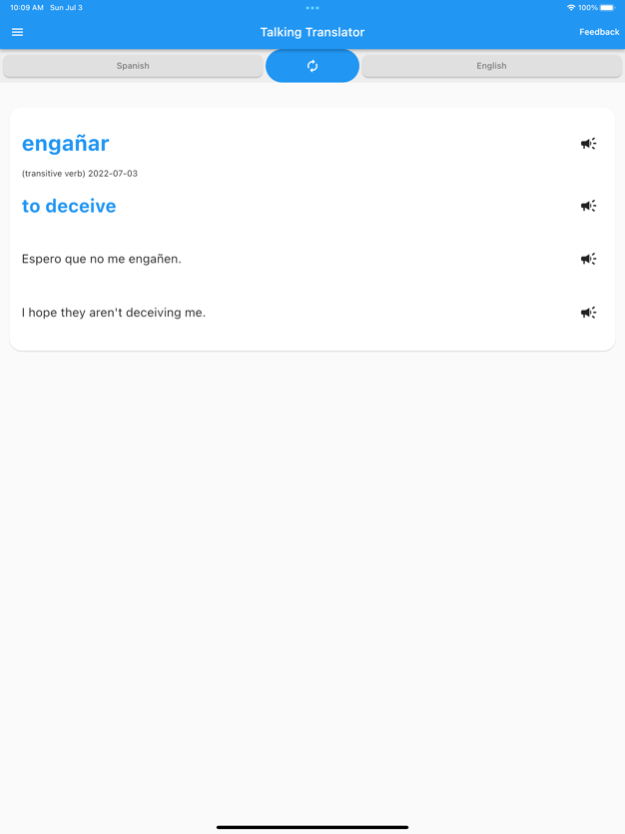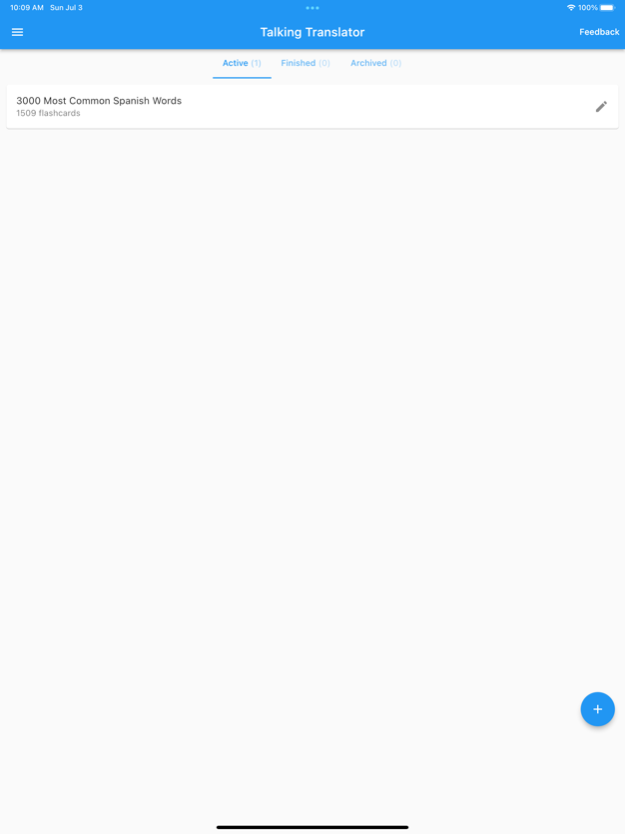Talking Translator! 1.8.5
Continue to app
Free Version
Publisher Description
After 15 Million downloads and 120,000 + 5 star reviews on other stores, now launching on iOS!
Talking Translator/Dictionary, Word of the day, Flashcards, Two way Conversations, Phrasebook!
- Supports many languages - Spanish, Italian, French, German, Chinese, Japanese, etc.
- Includes dictionary
- Word of the day
- Sentence correction!
- Flashcards
- Phrasebook
** Requires active internet connection to work **
- eMail or SMS the translation
- copy to paste in other apps
- Word of the day for major languages
- translation history
- post to Facebook, twitter etc.
China chinese 翻譯 字典 中國
France french Traducteur Dictionnaire
Germany german language Übersetzer Wörterbuch Lexikon Diktionär
traduttore dizionario Italy
Japan japanese 辞書 ディクショナリ 辞典 ディクショナリー 字引 辭典 翻訳者 訳者 翻訳家 トランスレーター
Korea korean 한국 번역자 사전 수리인 역자 자동 중계기 번역 루틴 사전 사서 자서
Aug 4, 2023
Version 1.8.5
Bug fixes.
About Talking Translator!
Talking Translator! is a free app for iOS published in the Office Suites & Tools list of apps, part of Business.
The company that develops Talking Translator! is Dil Singh. The latest version released by its developer is 1.8.5.
To install Talking Translator! on your iOS device, just click the green Continue To App button above to start the installation process. The app is listed on our website since 2023-08-04 and was downloaded 3 times. We have already checked if the download link is safe, however for your own protection we recommend that you scan the downloaded app with your antivirus. Your antivirus may detect the Talking Translator! as malware if the download link is broken.
How to install Talking Translator! on your iOS device:
- Click on the Continue To App button on our website. This will redirect you to the App Store.
- Once the Talking Translator! is shown in the iTunes listing of your iOS device, you can start its download and installation. Tap on the GET button to the right of the app to start downloading it.
- If you are not logged-in the iOS appstore app, you'll be prompted for your your Apple ID and/or password.
- After Talking Translator! is downloaded, you'll see an INSTALL button to the right. Tap on it to start the actual installation of the iOS app.
- Once installation is finished you can tap on the OPEN button to start it. Its icon will also be added to your device home screen.